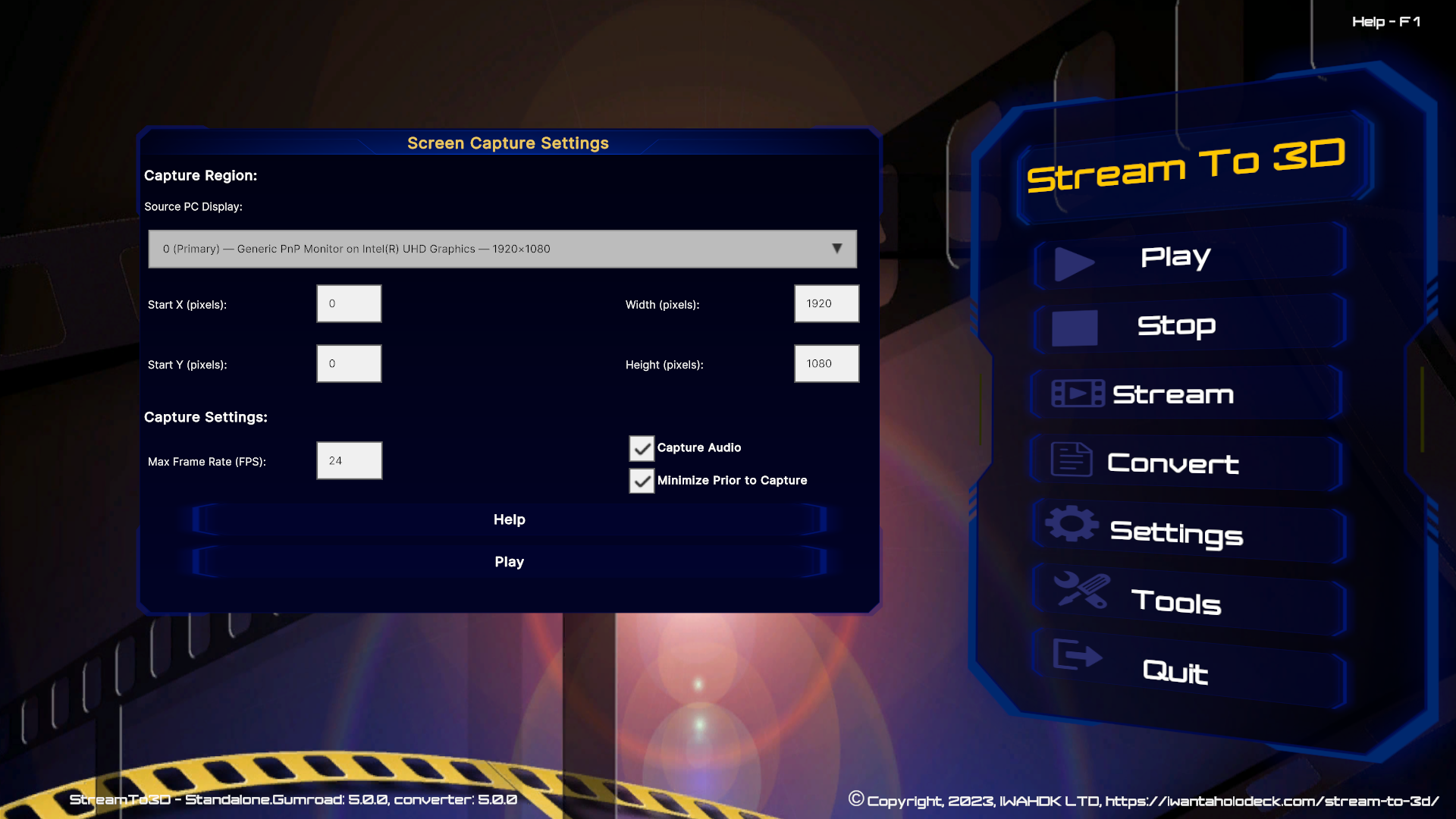Live Video Conversion - Screen Capture
Need help? Start with User FAQ & Troubleshooting. See Logs & Diagnostics, Error Codes (LVE0xx), and Licensing & Activation.
Live capture overview: PC Screen or Live Video Conversion to 3D.
Live Capture Source Creator: Step-by-step guide
This dialog allows you to:
- Specify the PC screen display from which video will be captured from the drop-down list.
- Specify a region of the screen to capture, specified by the top left hand corner (x,y pixel co-ordinates) together with the width and height of the region in pixels. Changing the selected display for capture will automatically reset the capture width and height to that of the selected display.
- Define the maximum native frame rate at which the underlying screen-capture-recorder technology will record video.
- Specify audio capture preferences (whether or not to record audio).
- The minimize prior to capture option indicates whether or not to minimize the Stream to 3D application before initiating screen capture. This is particularly useful in single display systems, as if Stream to 3D is not minimized then it becomes part of the captured video.