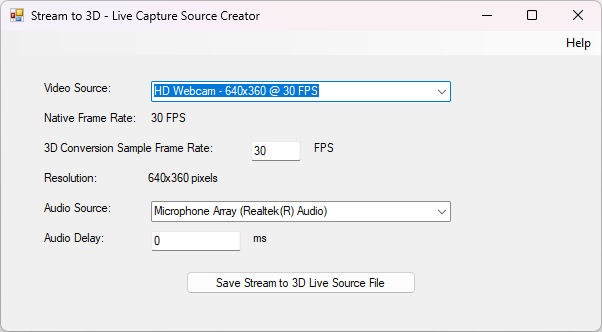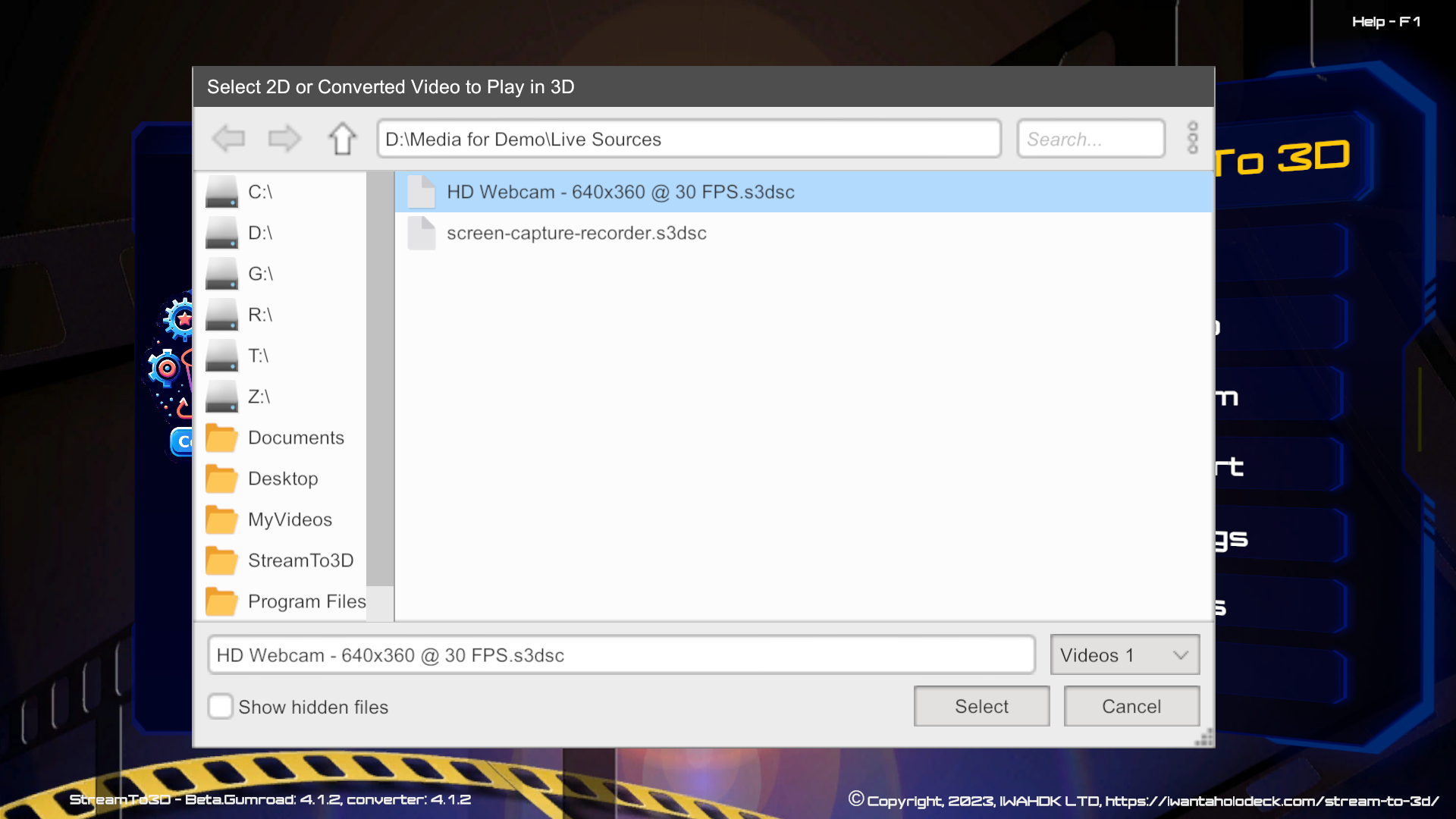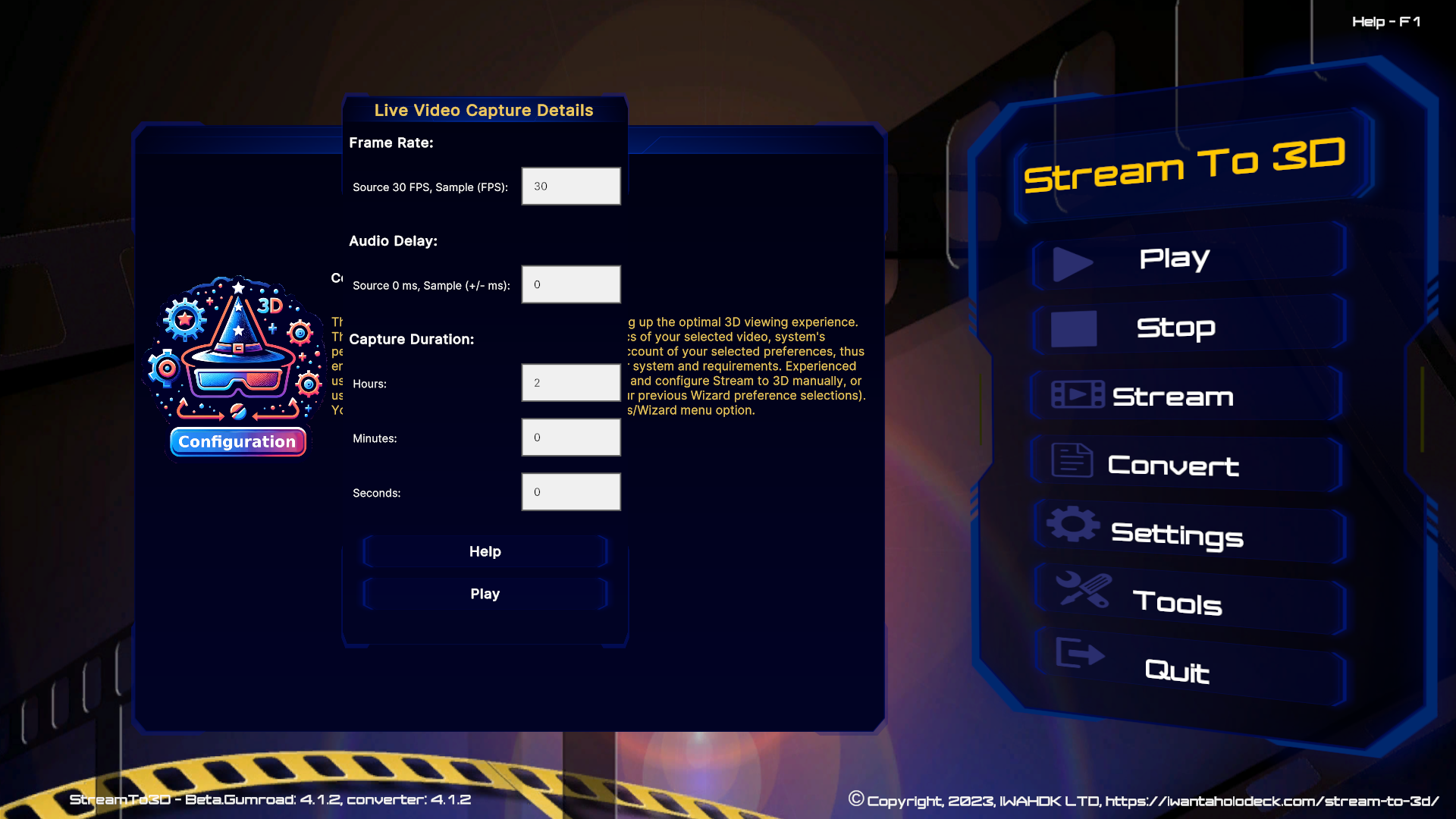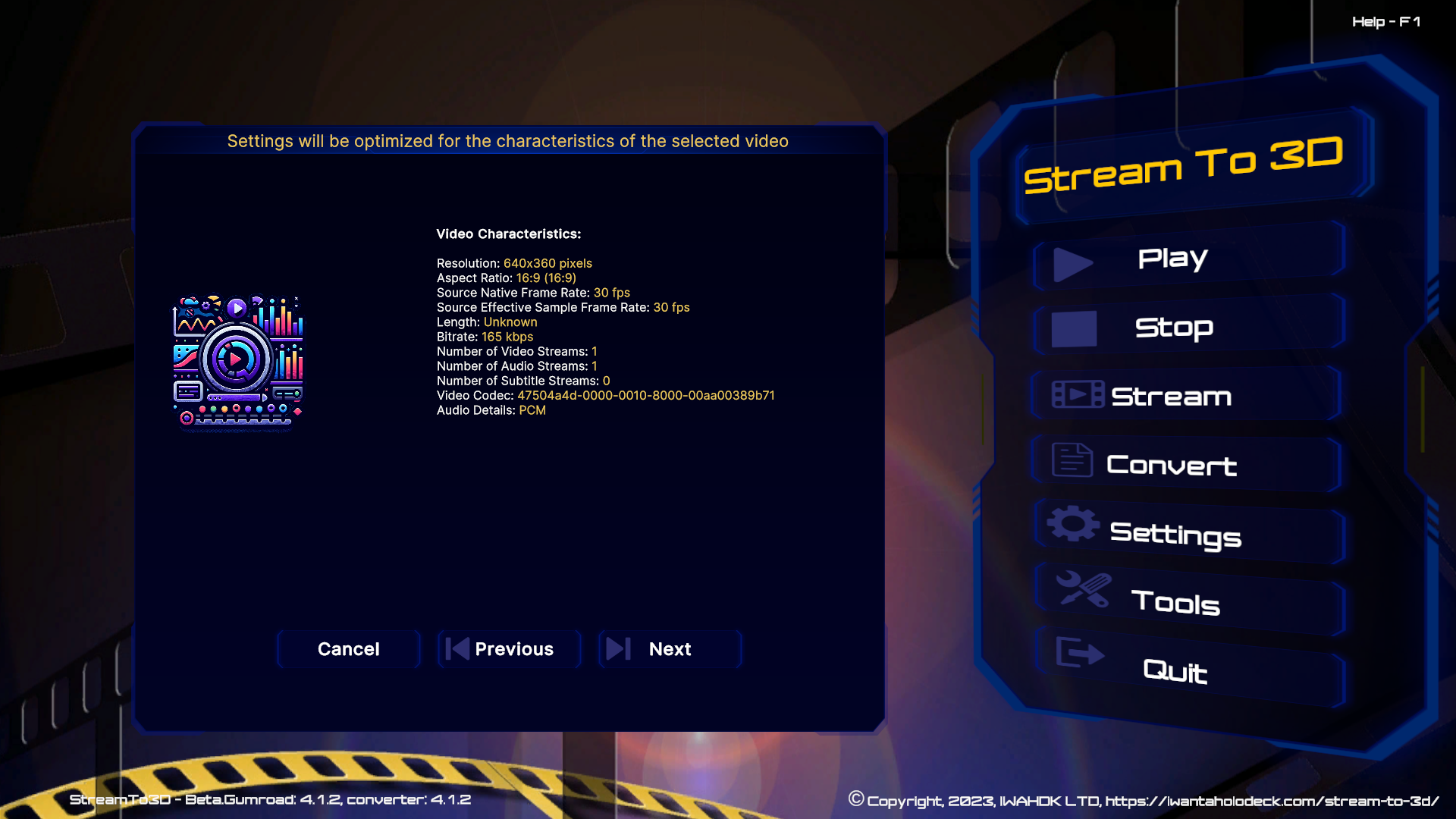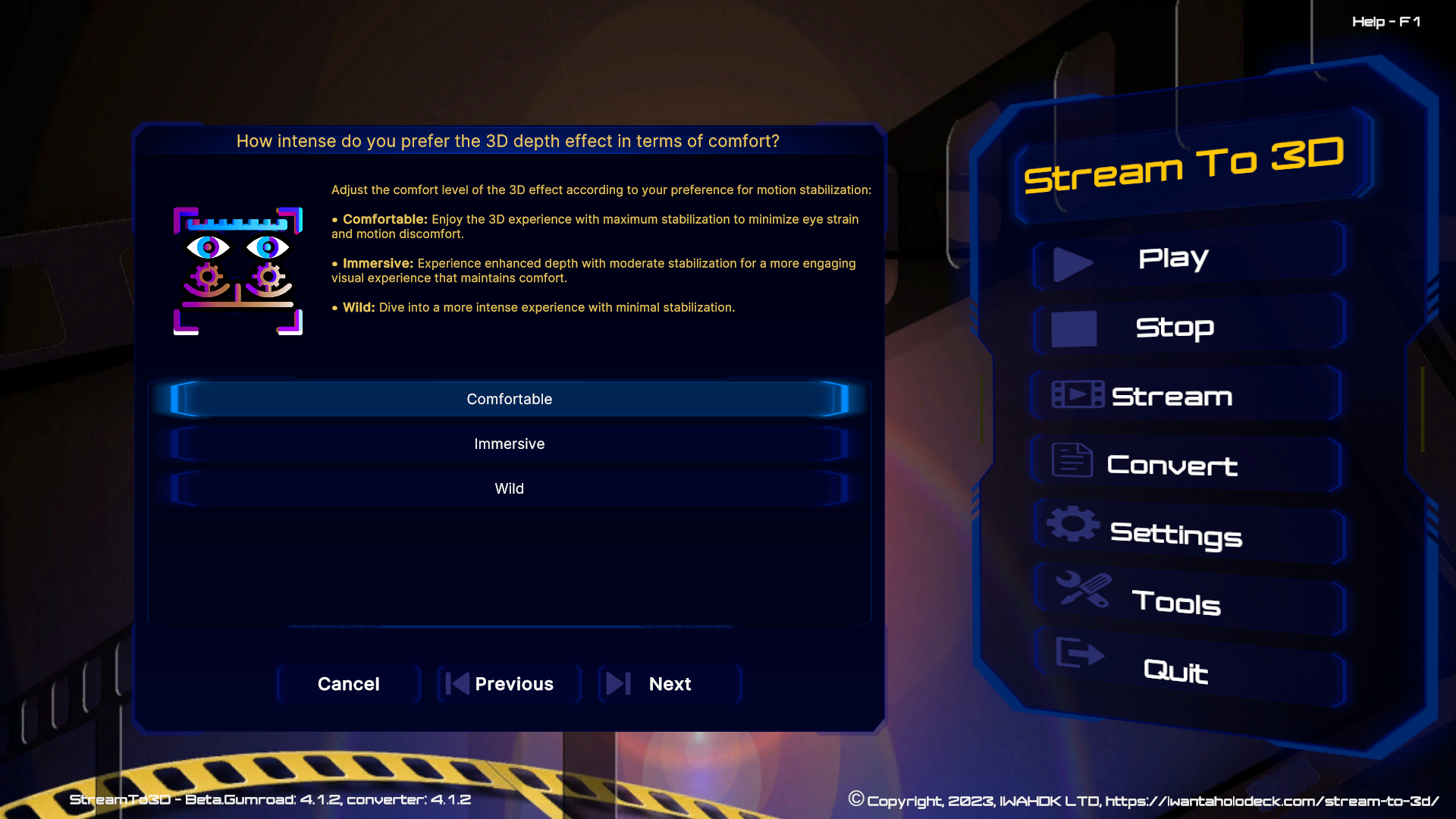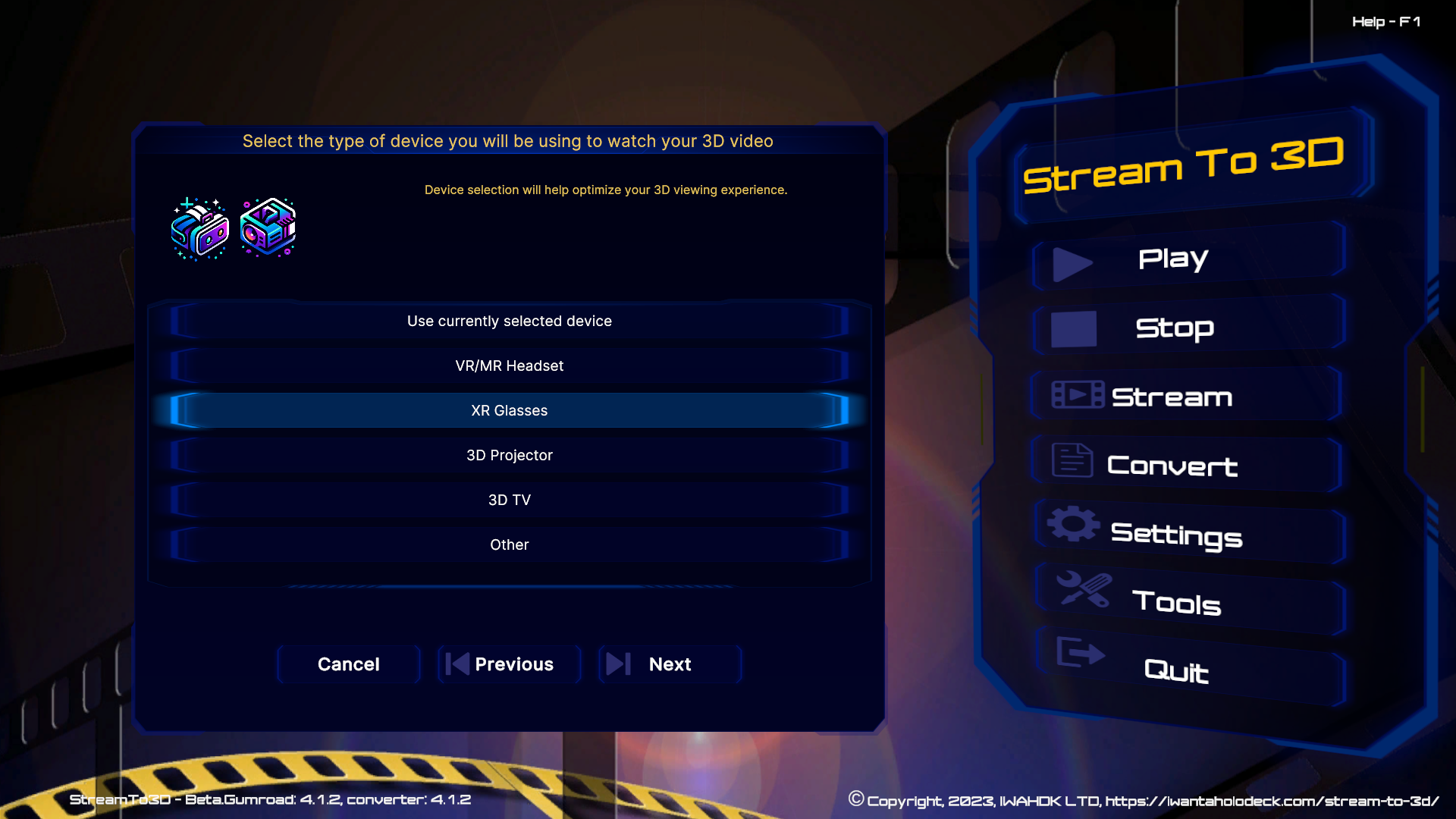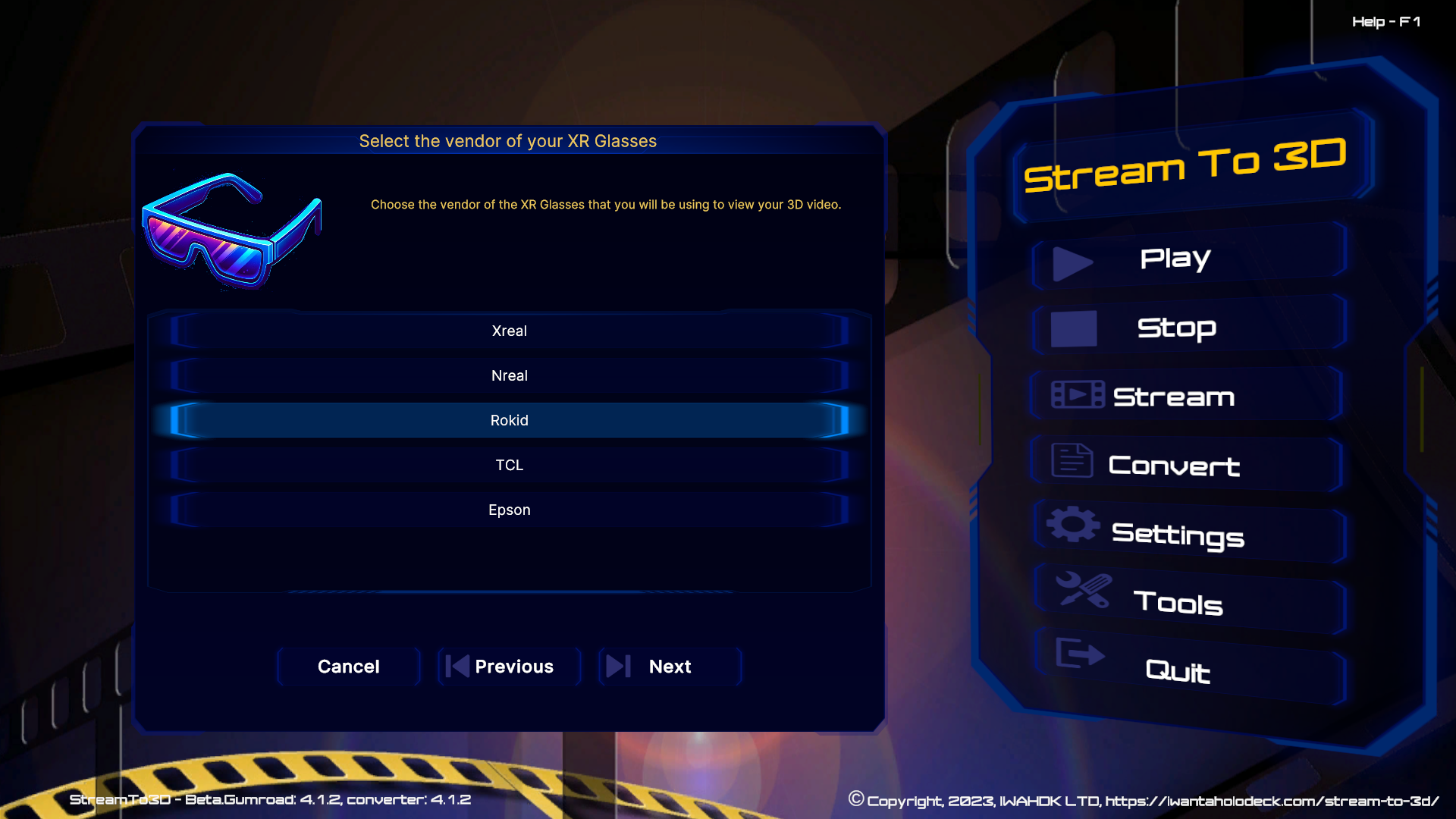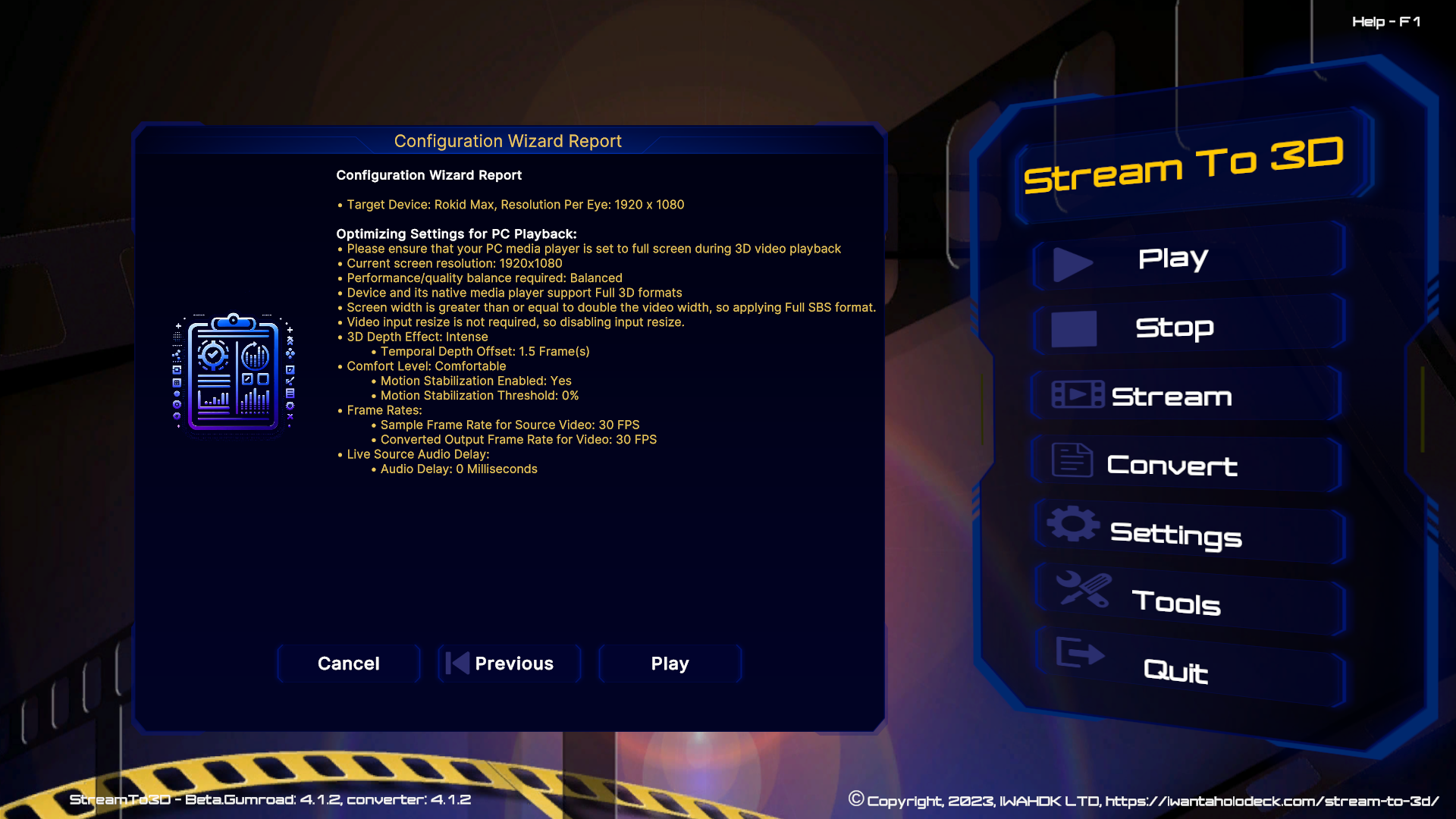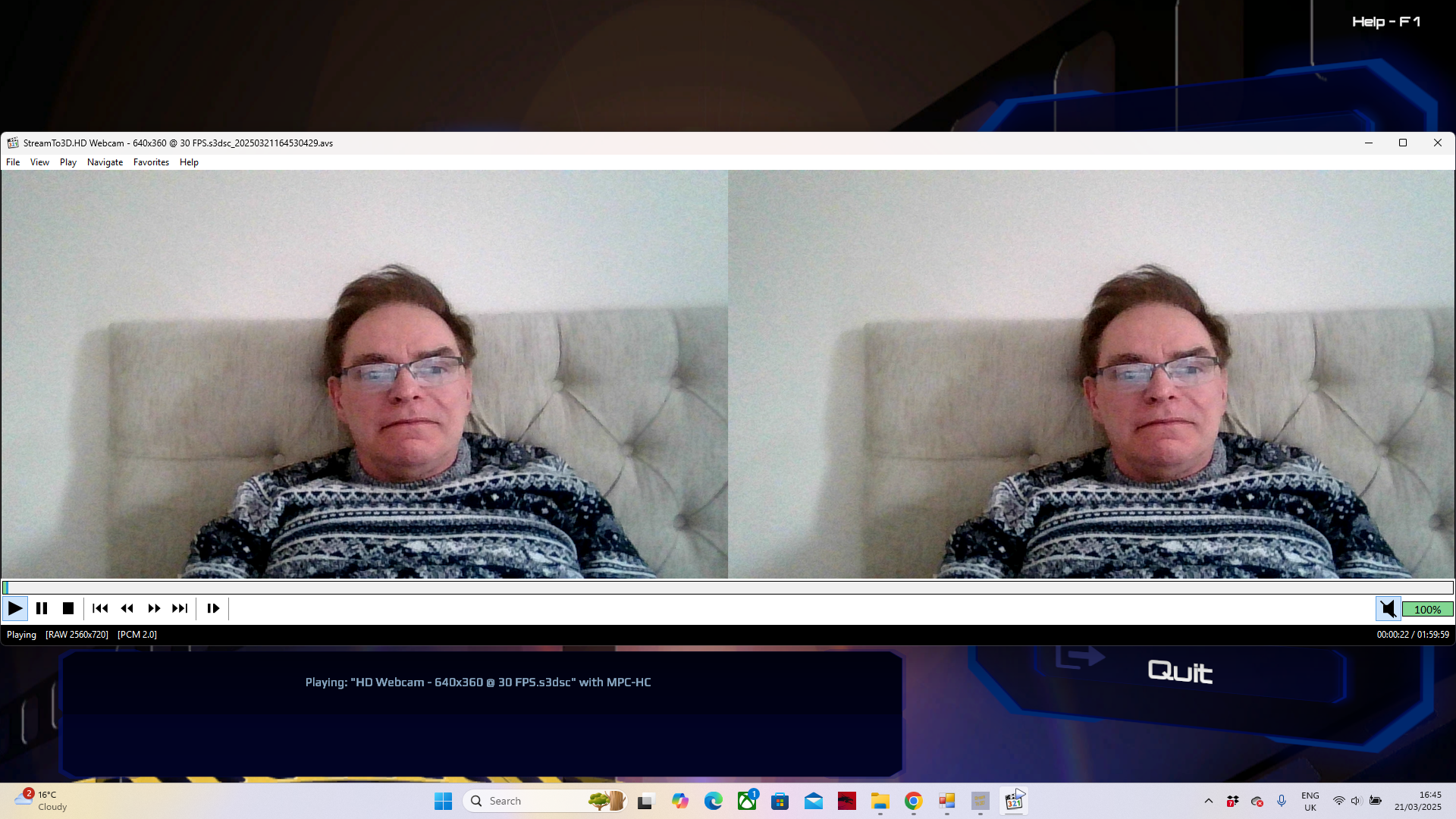Full SBS Example with Live Video Source
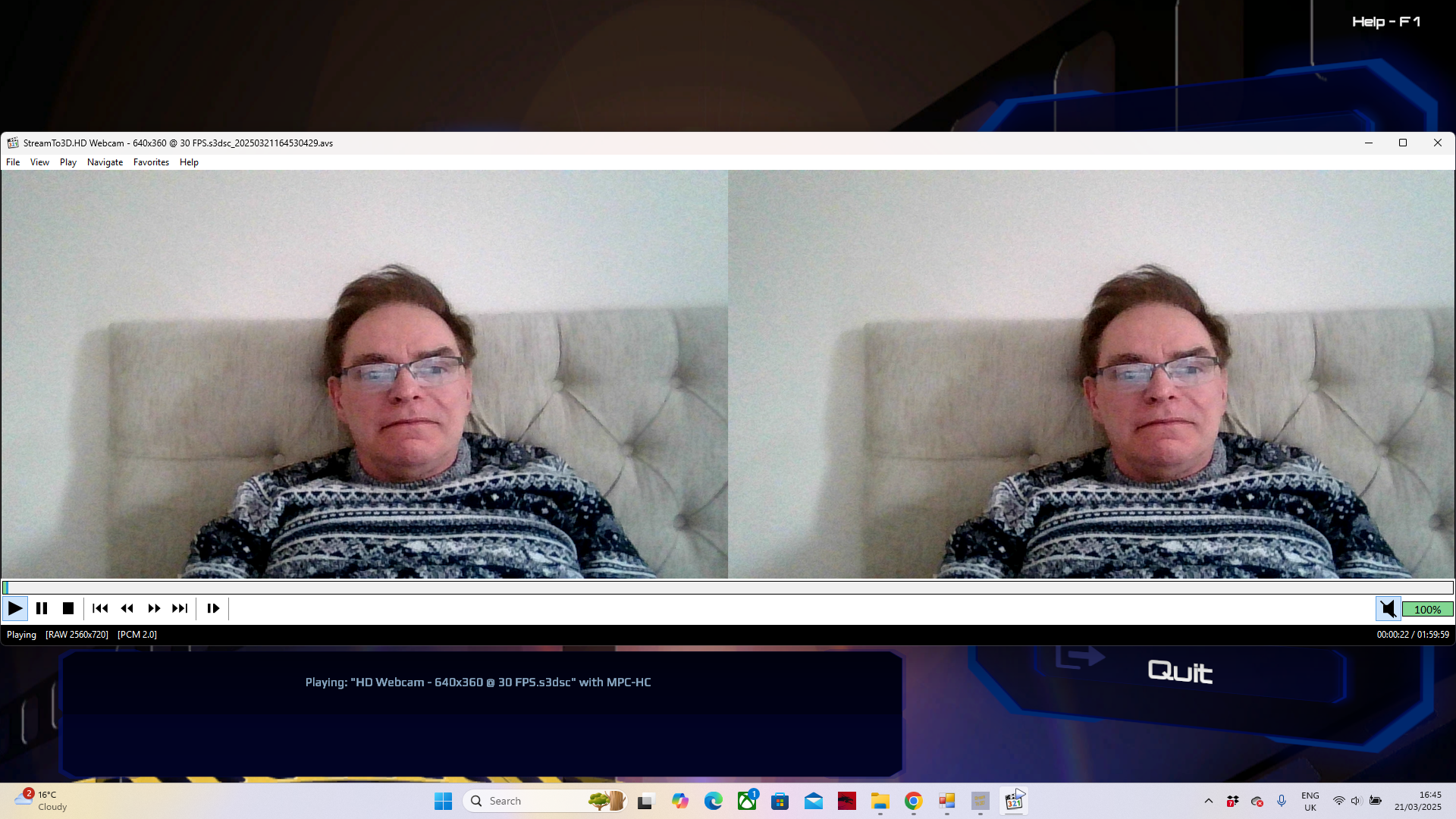
This example uses a low resolution live video source (640 x 360 webcam running at 30 FPS) on a PC with a display resolution of 1080p (1920 x 1080) with the Stream to 3D "Play" function. The key requirements for Full SBS output are that:
- The horizontal display resolution of the PC screen needs to be at least double that of the video source. In this example 1920 > 640 * 2 (1280) so that requirement is satisfied.
In terms of the Stream to 3D Configuration Wizard, the required settings are:
- The Quality selection should be "Balanced Quality and Performance".
- The "3D Formats supported..." selection should be "My device and media player support Full 3D formats...."
I have provided a full set of end-to-end screenshots below: